When Microsoft launched office 365, the question asked were, what about hosting of Microsoft access in Cloud Office. The answer was a positive. Microsoft Cloud Office not only allows hosting of Microsoft Access, it allows it with greater flexibility. Working with Cloud Office gives you greater mobility and easy access to your database from more and more locations. Making Microsoft Access hosted in cloud has increased the potential with Access App which in turn helps with creating, editing or sharing your app.
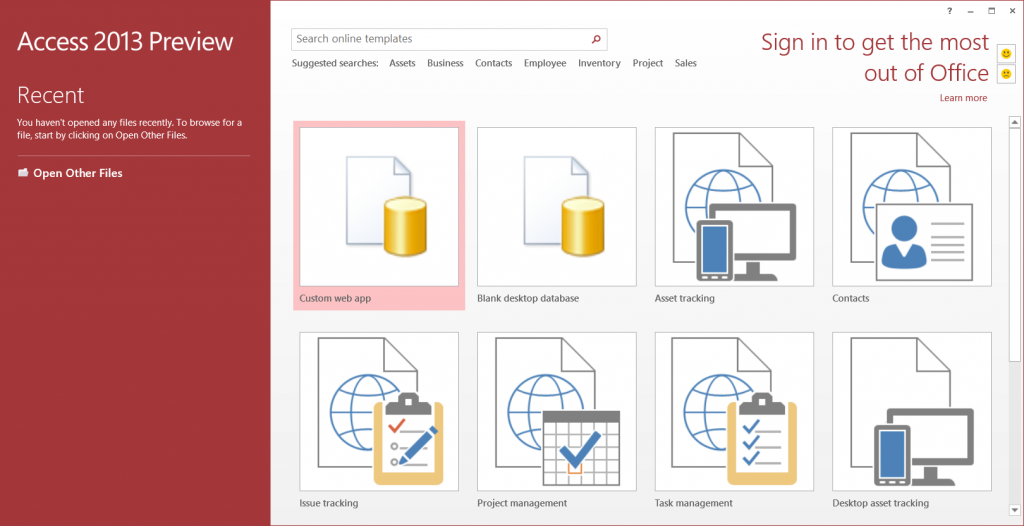
Some benefits of Access App are listed below:
- These Apps are SLA compliance ready.
- Users and viewers can access such apps anytime they want.
- You can sell your apps in SharePoint stores
- Easy to append and mange your apps
- Automatic backup of data
Microsoft Office 365 E3 gives you a prime location to move your entire Access database into a cloud. However you can’t use your typical VBA tool so you might need to re design it. You can use O365CloudExperts for managing all your Apps. Also one of the major changes from 2010 to Access 2013 has been to do away with prior requirement of publishing an app to edit it. With new features you can append any other app available in the database
Step wise guide to move your Access Database to Web
- Get an office 365 account where you can enter the credentials. This is required for you to have an ID so that you can move your Access database in this location. This account comes with basic charges per user and number of access required. These offices 365 are hosted by SharePoint online services. Get the latest SharePoint Online Plans here if you need one.
- Next you need to create your database which is to be shared on web. You can use an existing database or you can create a new one altogether.
- After this you need a check on the compatibility of your database. You will need to run and check your database with SharePoint. If it is compatible with your Access database you will be able to save and create, else you might see errors before proceeding.
- Once you have checked your SharePoint compatibility, you can publish your database on the Web.
- After you have successfully published your database, you need to test your database. On successful completion you are now ready with your own hosted Access database on office 365.
Benefits of using Access Hosting in Office 365
- Unlimited space and bandwidth- office 365 provides unlimited space and bandwidth for hosting
- Easy to access and manage your database
- Performance – great performance and value for your money
- 9% uptime guaranteed in hosting services
- Automatic backup of your data
- Great support and trainings provided on the product integration and usage.
- 24/7 support, email and chat
- Cheap cost of hosting along with great renewal rates and loads of free features
- Great security credentials and protection
- Easy customization and management
The best part of using Microsoft 365 is you can append all your apps under it. This makes it easier to release new versions and latest updates of your apps for the organizational need. Anyone can access those latest changes and avoid inconsistencies in real time data. Moreover one can also hybrid a database in Azure so that one can append data with less limitations for complex scenarios. Trusting Microsoft hosting with your database is a great option keeping in mind the various features and benefits of hosting in office 365. A word of caution though- migrating very large complex database at one go in office 365 may not be feasible initially, and it is better to avoid downtime due to some complexities which may arise. It is advised to get a clearer plan on your existing database before steps are taken. Microsoft is working on seamless integration of its services across platforms and hopefully the latest version which is due now will overcome any barriers or issues arising of some peculiarities of data and platforms. In addition, Microsoft is giving Access database users to work from greater number of devices along with great performance, protection and better integration to other services.




