Imagine how useful it would be if you could fix any issues with the photos you snap, or alter their frame and composition? It is possible to do both with a bit of editing, but often that is complicated and requires a steep learning curve.
If there is one area where Movavi Photo Editor is worlds apart from its compatriots however it is in its user-friendliness.
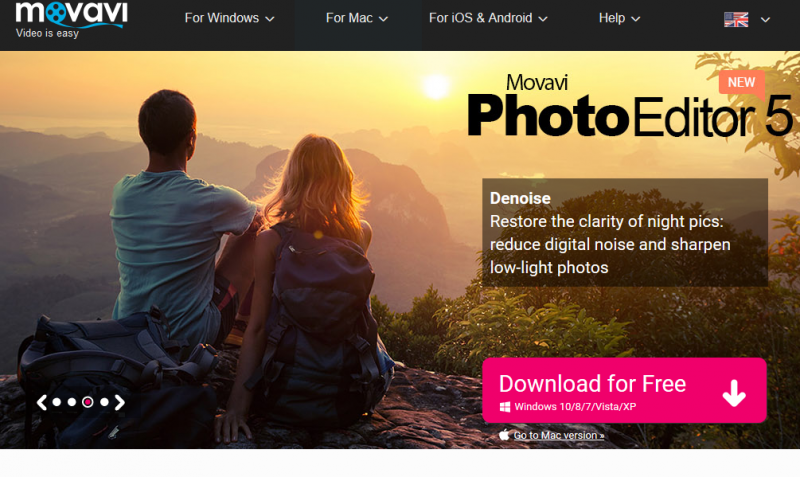
Designed to Be Intuitive
Unlike other photo editors that are often designed to be used by professional photographers or graphic designers, Movavi Photo Editor is designed so that anyone can use it – irrespective of their skills, or prior experience. Basically that means that it prioritizes the user experience, and aims to be as intuitive as possible.
That intuitive approach is clear both in its interface and features. The user interface is clean, simple, and easy to navigate due to its tab-based structure. On the other hand the features can be applied just as easily, and some of the more complicated parts are even automated to make it easier.
Comprehensive and Powerful Features
If you’ve tried other photo editors in the past you may have noticed that many that attempt to be more user-friendly often end up inevitably having less features, and omitting more advanced tools that may be too complicated. The good news is that Movavi Photo Editor doesn’t make that mistake, and instead it focuses on making more advanced features simple instead.
In short you will find a comprehensive range of features within Movavi Photo Editor that are likely to exceed your expectations. With these features you could:
- Enhance the quality of photos by manually adjusting the color settings or using the automated ‘Magic Enhance’ feature to calculate and apply the optimal balance in a single click.
- Correct common problems with photos such as blurry, pixelated or grainy images.
- Adjust the frame and orientation of a photo by resizing, flipping, cropping, rotating or leveling its horizon.
- Directly edit the composition by removing any unwanted people, objects or other elements while ensuring that no traces or imperfections are left behind.
- Create a transparency by deleting the background of a photo, or replace it with a new background.
- Use specialized tools to touch up portraits of selfies by smoothening wrinkles, removing blemishes, whitening teeth, applying digital makeup, fixing red eye, and more.
- Experiment with artistic filters that will give your photo unique visual appearances such as sizzling cinnamon, subdued pearl, nostalgic, quivering jasper, and so on.
- Add text and customizing its appearance to create unique inscriptions, captions, callouts, and other elements.
The bottom line is simple: Movavi Photo Editor is a photo editing software that is user-friendly, yet potent and powerful at the same time. It will let you edit your photos like a professional photographer and make them look great, while making sure you don’t have to jump through hoops in the process. In other words, if you have ever wanted to be able to edit photos, you should make it a point to try it out.




