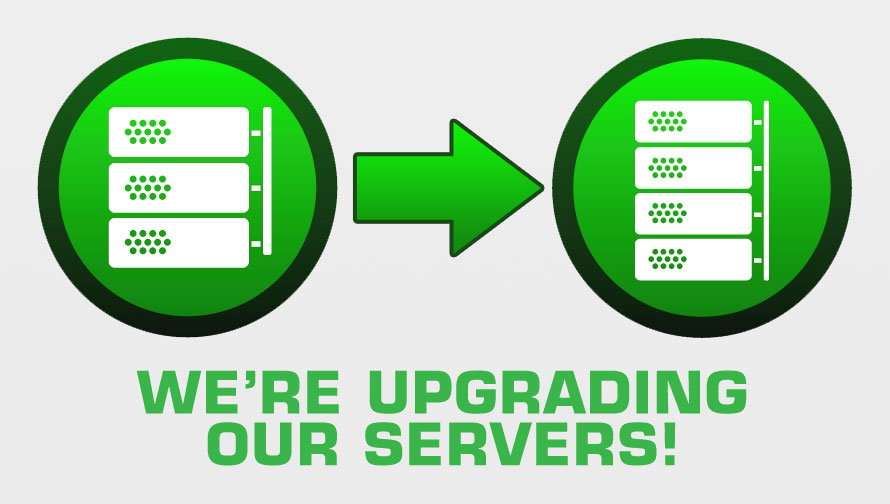Programmers and software developers are everywhere these days and they do make work easier for most people. The applications and programs they create make work not only bearable, but they have become some sort of fun and enjoyable, too. Every industry and job position we currently have makes use of programs and software that are specific to their tasks. These software and programs go through frequent updates to ensure efficiency and compatibility with the devices they run on. The same thing goes for devices and gadgets.
Although updates and upgrades are primarily for the benefit of users and the industries that utilize these programs, it is important to know when the right time is to go for an upgrade or do an update. For those users who work in a business setting, updates and upgrades are usually decided on after a thorough consultation with all concerned parties and departments. Logically, the latest and newest software will promise efficiency or greater power but there are other factors that should be considered before you come to a decision. First thing is the cost. How much does an upgrade cost you or does upgrading your virtual PBX system cost you money? The second thing is how it will affect the overall performance of the program. Will it affect other features? There are certainly tons of other things to consider which makes it essential to do some research before you make any moves.
Familiarity
Being familiar with a certain application before you decide to upgrade or update is essential. Adobe Photoshop is the perfect example. All of the Adobe Photoshop versions that were released in the market have virtually the same environment and interface. The updates and upgrades they come up with usually aim to address and improve the problem points of the program. Ironing out flaws is typically the main purpose of them offering updates to users. The latest versions most often offer very little changes and improvements to the earlier versions. This is where familiarity comes in. If you are just new to using Adobe Photoshop and are not totally familiar with how it works, or its ins and outs just yet, switching to a new version may not be the smartest thing to do. You might find yourself starting from scratch if you decide to upgrade even when you are still not used to the complexity of the program. This may cost you more time in learning the ropes of the program. The wisest thing to do would be to take your time and study the functions and features of the current version that you have installed on your computer before you go for an update or an upgrade. Once you are already familiar with the program and are confident that you can navigate it even with your eyes closed, then by all means go ahead and update. Your ability to efficiently work with the program even if there are changes with the latest update won’t be affected since you are already familiar with how it works.
Your Needs
Whether you are a professional working in a business setting or are just using all these programs for your personal use, going for an upgrade and update should be based on your needs and requirements. Taking time to carefully assess the changes and new features that come with an upgrade or an update, as well as if they match your requirements are very important in your decision process. Why spend money on an upgrade that won’t be life changing? Or won’t even improve your working process? If the new features that come with an upgrade will benefit you in a major way, go on ahead. It is just a matter of knowing when to do it and how you can benefit from it.