A remote workforce makes sense financially and logistically for many businesses. When employees work remotely they spare you some, or all, of the crushing costs of brick-and-mortar overhead. Especially for start-ups, these savings can mean the difference between survival and failure.
The benefits of a remote team aren’t limited to dollars and cents either. By leading a remote team you can boost job satisfaction, eliminate commute time and stress, and expand your talent pool to a national or global level. So you can see the benefits, but how do you go about managing a remote team? Here are four questions that will help you get started.
Do you Have the Right Team for a Virtual Workspace?
No amount of technology or communication will make your remote team succeed unless you have the right team members. Not everyone can handle the freedom of working from home. Some workers might be too tempted to shirk their duties, while others may not like the solitude of a remote job.
Here are a few tips to help you screen candidates:
- Look for self-starters. Look for doers, proactive people, action-takers, etc. No matter where they are, people with this attitude will get things done. You won’t have to micromanage to ensure tasks get completed. Look for people you can give some direction, and they take it from there.
- Choose people you trust. A remote team starts to break down when you don’t trust your members to pull their weight. Without trust, you’ll spend your time fretting over whether you’ll meet a goal instead of working toward it.
- Trust the people you choose. Once you’ve found doers you can trust, let them spread their wings without second-guessing them. Check in regularly, but don’t babysit.
Have you Written a Work Plan for Each Team Member?
Starting with clear expectations for each employee will help your team reach its goals, avoid misunderstandings, and hold members accountable. For every person on your team, write out a plan that spells out what you expect from each team member that day or that week. Your team members will appreciate knowing exactly what they need to do, and you’ll be better able to gauge each team member’s progress and contributions.
One way to do create work plans is to use a project management software for remote workers. These programs allow your employees to keep track of their assignments while giving you the ability to assign, monitor, and update tasks.
Do you and Your Team Have the Right Technology?
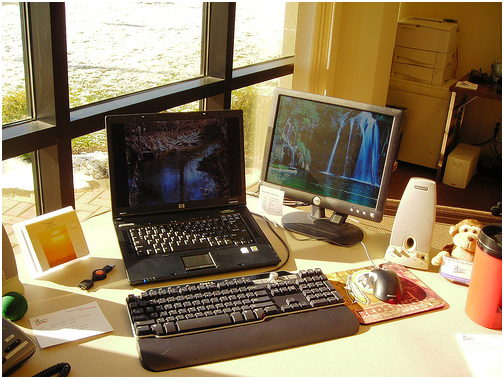
Having the right people is only half of the remote workforce equation. The other half is ensuring that you equip them with the proper tools. Technology makes a remote team possible, and the quality and sophistication of the software and hardware you use will directly affect your team’s effectiveness and efficiency.
When working with a remote team, communication is key. While email is the most popular form of communication among remote employees, many consider it to be the least efficient and most impersonal way to stay connected. Instead of relying solely on email, try arming your team with smartphones capable of hosting videoconferencing chats, such as the Samsung Galaxy S7 Edge.
Phones like these allow your employees to download apps like Skype and Google Hangouts, which allow your team get quality face time in, albeit virtual. Make a point of chatting together as a team or one-on-one with each member for at least 15 minutes every day. Doing so will help your team stay on task, accountable, and connected.
Are you Prepared to do Virtual Team-Building?
The members of your team should be okay with the relative lack of socializing in a virtual work environment. However, that doesn’t mean that cohesion isn’t important to your team’s success. Each week, consider pairing one member of your team with another at random for a 15-minute call. They can discuss their assignments, their lives, sports, or anything else. Establishing this rapport will facilitate work-related communication and boost members’ satisfaction with the virtual atmosphere.
Now you’re ready to do more than just admire the benefits of a remote workforce. By answering these questions, you’ll be well-equipped to get your remote team up and running.




