Have you lost any of your important data and looking forward to recover it?
If you are!
Then today you are going to get your query solved as I am sharing a comprehensive guide to recover lost data using one of the best free data recovery software, EaseUS.
Nothing could be worse than losing your one of the most important documents or files, but software like EaseUS Data Recovery Wizard comes as a blessing in such situation.
I would strongly recommend this amazing data recovery software to all those guys who are looking to get their important file or data back which is either accidentally deleted or lost.
So to help you guys in that I am writing this guide which will serve you in a better way.
Why EaseUS Data Recover Wizard Only?
This question might be striking the mind of some of you out there that why EaseUS Data recovery Wizard only and why not other software so let me address it for them.
EaseUS is one of the best data recovery software and its quality of work is beyond doubt. It supports almost every file type including; Videos, audios, Documents, text files, PDF Files, emails and almost everything that exist in digital world.
Moreover, its packages are reasonable along with free data recovery software. Its free version carries substantial features including a recovery of data up to 2 GB, which is bit low but not bad as you are getting it for free.
There are many users who are very much impressed and satisfied with the service EaseUS provide. It gives you 24X7 customer supports and if any technical error occurs their technical support staff is always there for you.
They use advanced data recovery software which is rear to be found on free version of any recovery software out there. It also let you export the complete scan report of your drive or system.
It has quick scanning system which scans your system quickly and looks for the all files which has been deleted or lost and comes up with a report. Then you will have an option either to recover all the date or select any specific file or folder to recover. It is more specific than any other data recovery software out there.
Recover Lost Data Using EaseUS Data Recovery Wizard
Here are the steps to follow in order to recover all the data which you have lost using EaseUS Free Data recovery Wizard.
So here you go;
-
Firstly, Download EaseUS for your device using link
-
Click on Free Download under Data Recovery Wizard Free box
-
Then it will start getting downloaded on your device
-
After it is downloaded then install it on your computer by following the on-screen instructions
-
Ones it is successfully installed, you need to launch it
-
Now select the File Type which you are looking to recover or else select the default i.e; All Type
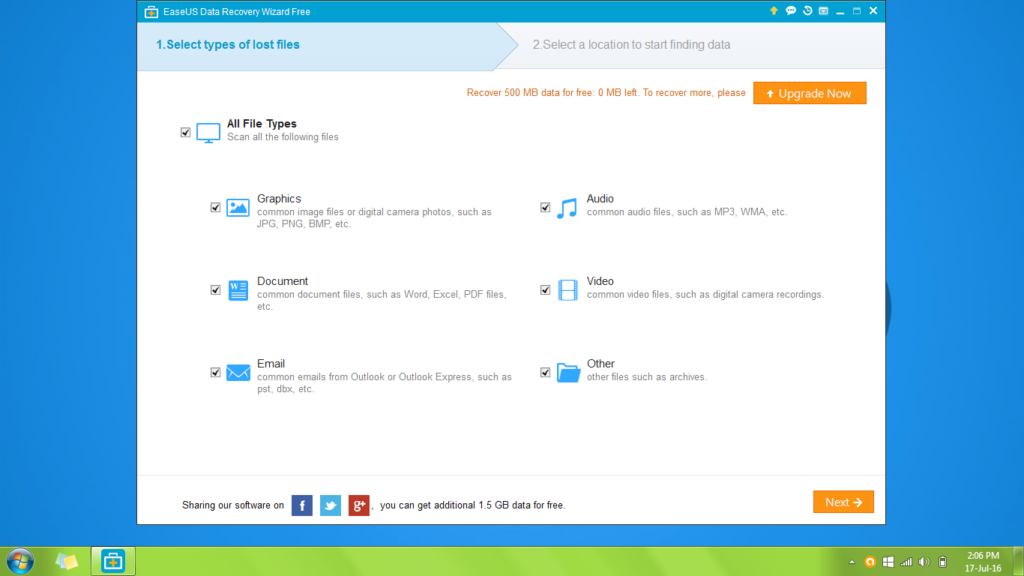
-
After that you are supposed to select the Drive where your file was located before getting deleted
-
Now click on Scan
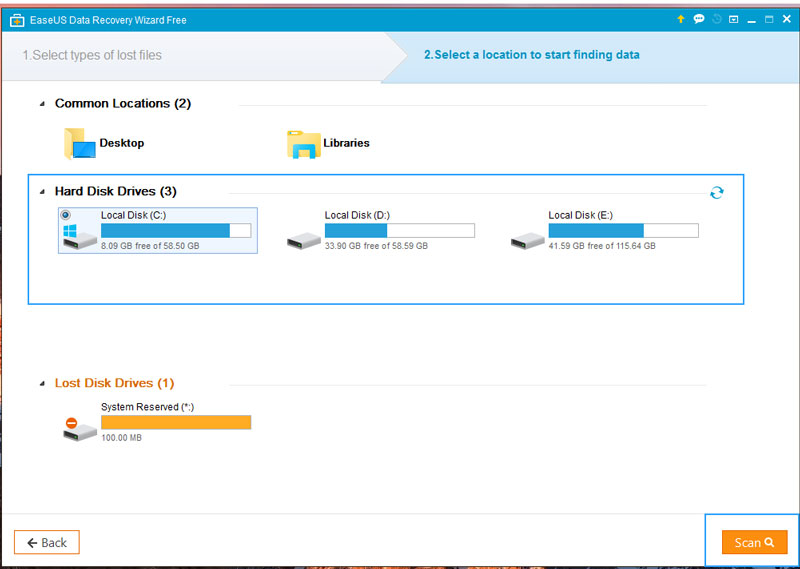
-
It will start scanning your drive and ones the scan is completed. You will get a complete report of deleted or lost file. Now click on the file or select files which you want to recover and click on Recover button
-
It will start recovering your deleted files now!
Final Words
So this was our guide that how to recover lost data using EaseUS. I am sure this data recovery guide must have helped you people. If you are facing any trouble while apply this guide. Then let us know your issue so that we can help you to solve it.
If you have found this article helpful then do share it with others who might be looking to get exactly same.





