No matter how great a video camera you have, or how talented you’re at using it, your raw video will be not be so great, especially if you fail to do few things. If you want to add some professional look and polish, then make use of an MP4 editor or a video editing tool to handle the desired file format. Most of the commercial software can be costly, but not all the expensive tools are worth your money necessarily. Whether you want to add captions or soundtracks, cut down the clip size, apply special effects or transitions, here are some best tools that can help to create sizzling videos.
Showbiz
It is one of the best video editing programs developed by ArcSoft, which handles MP4 formats really well, and maintain the highest sound and picture quality during the process of editing. The MP4 format is supported by Archos, MP4 players, and other popular diverse media and MP4 files can be easily fixed or edited using Showbiz’s MP4 editor. Considering the increased number of people using MP4, you may be keen to know how to edit MP4 footage.
Arcsoft Showbiz can take care of all forms of MP4 files without any trouble whatsoever, and assures good performance every single time. Even the beginner-level users can use it seamlessly. Simply launch the application and select ‘computer’ and then add files to the board. Make use of all rich features and tools to edit the files.
There is a preview button, where you can playback, glance, take frames, and a slider to change editing modes between Timeline and Storyboard. You can choose lower definition option or select MOV/AVI to save. Moreover, you can share videos online with friends or family through Facebook or YouTube.
Transfer them to PDAs or PSPs or create Blu-ray disc or DVD for storage. It is also possible to set changeable sound for each clip by dragging the yellow curve tool. You can trim the audio clip using blue sliders too.
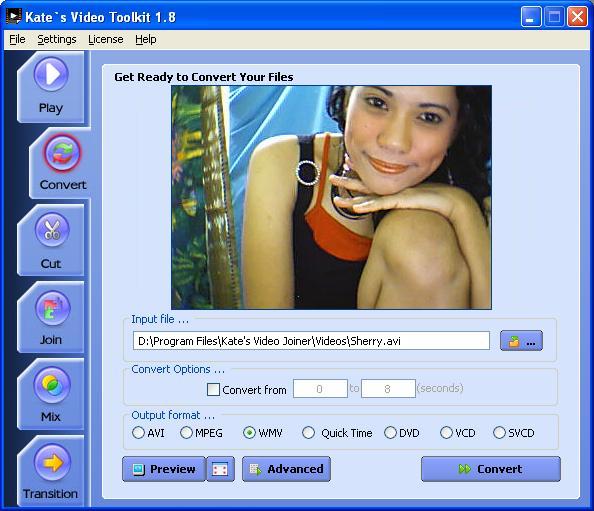
Kate Video Toolkit
It comes with basic, most useful image and video features; you can cut the file to make it short and also fix them when you want. You can link 2 clips with transition effect, creating a sequence of video with a custom soundtrack as well as file format conversion tool. It lacks some of the advanced tools and functions; for instance, you cannot expand the program window to view full screen, but this tool is fairly useful to perform most of the tasks. You do not need Help and Support tools, as it is very simple to use, edit, and enhance.
Windows Movie Maker
It is easy to use; amateurs can make use of drag/drop option to get few clips on the board, which can be arranged in order and special effects and transitions are just a click away too. It is quite simple to add credits, captions, soundtracks and results can be saved as video or mpg files and can be shared online, through Facebook or YouTube and many other social networks.
Virtual Dub
It works great for AVI files and has got plenty to offer; the user-friendly interface assists users to navigate through, cut clips, and make necessary changes with great ease.
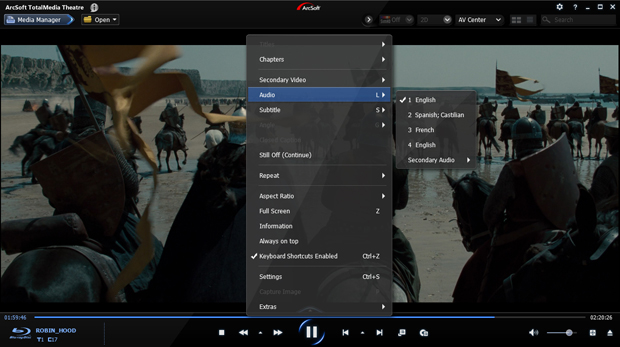
Lightworks
It has strong multi-cam support, packed timeline, smart trimming tool, and real-time effects that work like a charm.
So, go ahead and try these fantastic programs for all your video editing needs.
RobinRay Williams loves to write posts related to technology, software, and applications related to photos and videos. He is also fond of creating home movies, and wild life photography.

