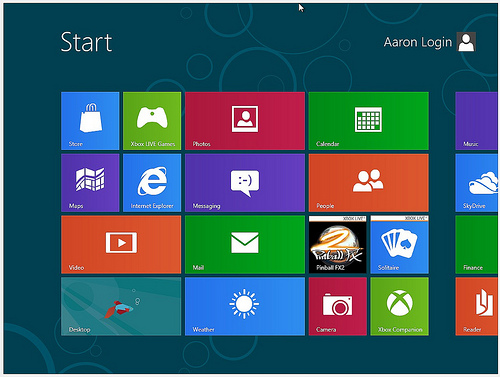After the official reveal of Microsoft’s Windows 8 operating system, opinions are still divided. One feature that stands out most —and has caused the most controversy— is its new-look interface, Metro, designed to be accessible by both touch-screens and traditional input devices like mice and keyboards. Windows 8 and its mobile version RT represent a move away from familiar desktop environments and serve to blur the boundaries between tablets and laptops even further. To complicate matters for buyers, hardware manufacturers responded to the new OS by developing a third category of machines: hybrids, described either as a laptop with a touch-screen, or as a tablet with a keyboard. So, how do you choose which type of machine is right for you?
You should consider the following aspects: mobility and ergonomics; compatibility and specifications; overall usage; and price. With tablets, you pay for portability, so they’re generally more expensive than desktop PCs. Small, lightweight tablets are great in your bag, but not very ergonomic to use. The action of typing with your thumbs while holding a tablet in your hands has been linked to RSI (Repetitive Strain Injury) – but if you use a desk or your lap for support, you may have to bend your neck at an awkward angle to get a good view.
A keyboard makes laptops more ergonomic than tablets, and accessories such as stands improve this considerably, particularly if the device is used for several hours every day. Although stands and keyboards are also available as extras for tablets, carrying them everywhere you go greatly reduces tablets’ key advantage: portability. A good solution, then, is an ultrabook— a thin, light laptop with a long battery life such as this Lenovo Ultrabook with high-end specifications.
Though currently, many popular software programs don’t run on mobile operating systems, Windows 8 should — to a certain extent — resolve this. Regardless, cloud computing will soon diminish the importance of specifications and compatibility when choosing a device. In the near future, data will mainly be stored online, and fast internet connections and unlimited data plans will mean all kinds of software will be able to run from nothing more than a standard browser window.
Hybrids aim to cater to all these needs. They combine the best features of laptops and tablets: portability, multiple input options, flexibility, and high specifications. They are definitely also the most interesting-looking computers we’ve ever seen: different models feature screens that can turn around, spin within a frame, slide out to reveal a keyboard, or are double-sided. As hybrids are the latest innovation they are also quite expensive, and it’s difficult to judge how they will perform in the long-term.
It’s clear that tablets, laptops and hybrids each have their own advantages and what’s best for you will, therefore, depend upon how you plan to use your device. If you’re likely to mainly be watching movies and playing casual games from the sofa or on the train, a tablet would be a good choice. For intensive text input or photo editing, a laptop is still the best option — ultrabooks offer the best of these in a portable format. But, if you really can’t choose, and have the money to spare, then hybrids are really the way forward.