OmniFocus 2 is an iPhone app that offers smart task management suite. It is going to make it easier, faster and clearer to manage your day at a glance. You just need to lift up your fingertips and then you can keep track of important tasks at hand. No matter it is agenda under discussion, shopping list, or other things, you are able to make all of them organized.
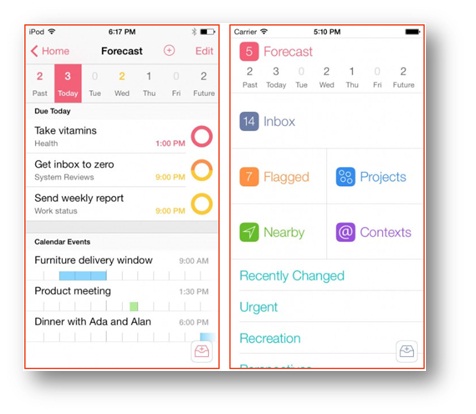
OmniFocus 2 actually can do more than you can imagine. It allows users to create various multi-Echelon to-do-projects. In addition, it allows users to add and categorize their tasks by project, context, or physical location. In the to-do-project, users can freely add certain text, audio, images, as well as location. OmniFocus 2 enables users to see their day at only a glance: checking the project ongoing, adding new task or other things. At the same time, OmniFocus 2 also equipped with calendar and reminder features. Directly it can read and import the already added calendar and reminder from iOS 7.
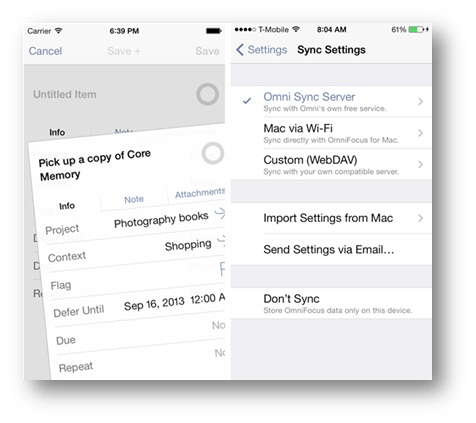
Moreover, you can add and manage your tasks according to your plan, environment, or the actual location you are at. What’s more, the app can ping you when you walk into the grocery store and remind you to buy milk. A new “Save +” button lets you capture new tasks in record time, and a beautiful designed “Forecast” view on the app’s main screen shows you your week at a glance.
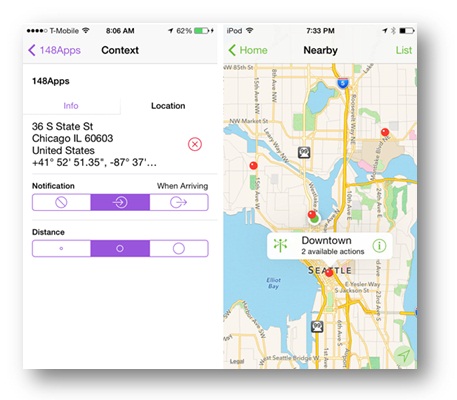
Those who are productivity nerds change to-do list apps often in order to find a better way to check off a task. Now that OmniFocus for iPhone has the perfect way to manage tasks. It is time for you to stop looking.
Note:
OmniFocus 2 has offered you a better way to manage your tasks. How about entertainment like playing Flash SWF animations on iPhone? Let iOrgSoft SWF Conversion Software help you. It provides you the best way to play Flash SWF files on iPhone by converting SWF to video/audio/image formats that are supported by iPhone on Mac first.




