Successfully reaching your audience on social media can boost your business, so here are some tips on how to size those perfect images to make the most of your posts.
The Size Counts
When sharing images, you want them to be attention-grabbing and perfectly formed at every point your audience may engage with them. You’re ten times more likely to get viewer engagement if the post has visuals.
Image height and width in pixels are important considerations, but optimal sizes vary between social media platforms and the styles of posts. Twitter and Facebook will allow some control over cropping, scaling and positioning, and they will generally adjust images with minimal cropping to make them look their best.
If you’re using a landscape visual, a 1,024 x 512 size will often give adequate results, while a 800 x 1,200 size will work best for portraits. You can use Pablo for quick creation and sharing.
Facebook Images
Regardless of the size uploaded, Facebook will transform your image into a 476-pixel square. A landscape image will be 476 pixels wide with automatic height adjustment, as will a vertical image, but with a 714-pixel maximum height.
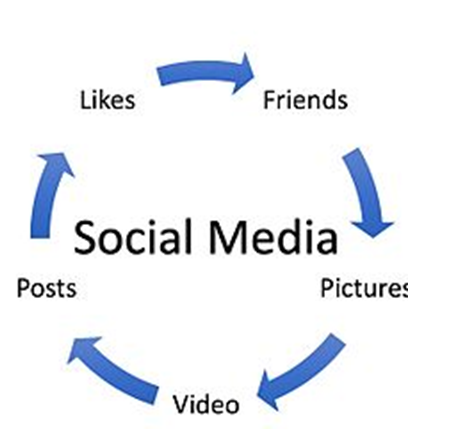
Images included when links are shared will be shown at 249 height by 476 width. Facebook accesses the Open Graphs tag to automatically select the preview, so you could either manually add this image tag to each page or utilise a plug-in such as Yoast SEO.
Getting images, content and social media spot-on can be tricky, which is why many will seek advice and professional services from a web development company in London such as https://www.redsnapper.net.
Tweets and Instagram Images
Twitter timeline images will be 506 wide by 253 high, whereas individual images will appear at 506 wide and a maximum 747 high. However, 1,024 pixels in width and 576 pixels in height is optimal for mobile viewing, which equally works for desktop viewing.
You can now upload vertical and horizontal images, not just squares, to Instagram, although thumbnails will remain 293 x 293 pixels.
LinkedIn, Pinterest and Google+ images
The best size for LinkedIn is 552 x 368. Visuals on company pages are scaled, cropped and filled with grey space to 436 x 228.
Optimal sizing for Pinterest is 600 x 900, while for Google+ it’s 800 x 320.




