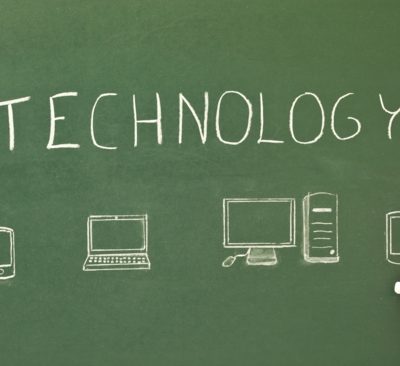Kids get into everything – especially electronics such as laptops, tablets and smartphones. Which is why you need to upgrade your security to protect them (your kids and the electronics). Whether you have little kids or big kids, it’s a good idea to protect your computer and your devices. We’re going to look at ways you can protect your hardware – and prevent your kids from accessing and looking at things they shouldn’t.
Protecting Your Devices
There is a lot that can go wrong when you mix expensive electronics with tiny hands. Tiny hands that can scratch and smear touchscreens, tiny hands that can drop crumbs into keyboards, tiny hands that can drop expensive electronics on hard tile floors.
There are various ways to protect your hardware. Tablets and phones can be protected from drops and falls and unclean hands with a sturdy protective case. You can also pick up screen protectors for devices, laptops and computers, keyboard covers, and laptop sleeves.
Alternatively, you could give your kids their own device, such as a hand-me-down tablet or computer, or buy a dedicated child-friendly computer.Visit iiNets website to learn more about how you can protect yourself & your family.
UtiliseParental or Guest Controls
Now that your hardware is protected, it’s time to secure what your kids have access to. Leaving kids to run wild on an unsecured device can leave that device riddled with malware, and it could result in your kids deleting apps and changing settings.
Most devices have inbuilt parental controls, so check the security settings on your computer or device to see how to set up an appropriate parental controls. You may also want to set up guest log-ins, so each person in the family has their on log-in. When you’re setting up parental controls, remember to choose passwords that the kids won’t guess.
Take Control with Third-Party Apps
Parents who want to protect their kids from accessing online sites that aren’t appropriate can choose from a range of third-party apps that add another level of control. Check outBsecure Online, Net Nanny, and Norton Online Family, or for smaller kids, you can actually create an online-appropriate environment on your computer using programs such as KidZui, Hoopah and Peanut Butter PC.
KidZui allows kids access to more than two million web sites that have been pre-approved by experts. Hoopah does the same, but it can adapt to the kid’s age (while offering fewer sites). With Peanut Butter PC, parents choose from a list of kid-friendly sites that their child can have access to.